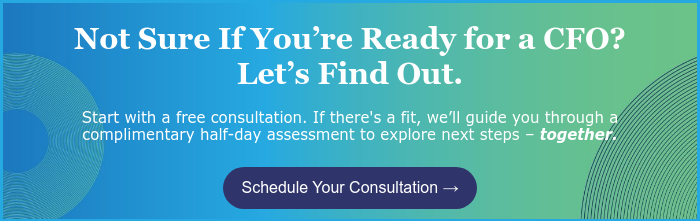Selecting and Implementing the Right Accounting Software for Your Business
One of the greatest challenges faced by all business entities is the selection and implementation of an accounting software system that matches the present and future needs of the organization. Overall, it should complement existing business practices and be adaptable to innovations in technology. Other key required elements are compatibility with industry-standard technology, the ability to customize the system as required to fit the evolving needs of the business, and scalability to keep up with the growth of the organization.
Selecting the right solution requires a comprehensive understanding of an organization’s business operations, including the processes involved in day-to-day activities and how the software will handle these activities across all modules. Aside from traditional accounting tasks – general ledger, payroll, banking, purchasing, inventory, and accounts receivable – other desirable metrics to measure include hours worked, product and/or production cycles, equipment utilization, sales commissions, and the use of the Internet for e-Commerce platforms, just to name a few.
A well-developed system that is properly planned and implemented can provide improved cash flow, more timely and accurate information to enhance management decision-making capabilities, control over the organization’s critical data, and an overall solid foundation for the organization’s future growth.
Step #1 – Identify the Resources
The accounting system will process and generate data used throughout the entire organization. Participation in the selection and implementation process should be comprised of a cross-functional group of associates within the business.
- System Users – People who process transactions daily. They are interested in software that is logical, intuitive, and easy to use.
- System Managers – People who manage the system users. They will direct the system users to utilize the software efficiently, have a detailed understanding of the financial information within the system, and be knowledgeable of management’s reporting needs.
- System Customers – Users of financial information are found throughout the organization across all levels of management. These “customers” rely upon detailed and summarized data for daily and long-term decision-making. The information must be collated in both financial and non-financial terms.
- System Sign-Offs – This group includes representatives from Information Technology, Accounting, and Executive Management. They assume an ownership role in the selection, implementation, and ongoing maintenance of the accounting software.
A project manager should be assigned to guide the entire decision-making process. That person will gather and organize all relevant information about the systems being considered, coordinate meetings with internal and external participants, and regularly update senior management on progress.
Step #2 – Prepare a Needs Analysis
The system managers and users should prepare a needs analysis for their respective departments or areas. These analyses will become the foundation of the defined requirements of the organization’s overall business needs from the new accounting system. The needs analysis will list all the tasks and transactions performed throughout the organization, and it should also define the strengths and weaknesses of the existing environment. The following should also be accomplished during the needs analysis:
- Flowcharts should be prepared to diagram how the various identified tasks are performed. Each chart should include a step-by-step process for the specific task and how the data from that task is used for decision-making. The goal is to identify how information flows throughout the organization and determine where, if any, bottlenecks arise in the process.
- Samples of forms (checks, invoices, pick tickets, production tickets, etc.) should be cataloged including sample reports produced by the existing accounting system and by outside software such as word processing and spreadsheet documents. The analysis should determine whether all of these documents are needed, and if so, how to automate and eliminate manual intervention.
- The Analysis should ask questions about challenges in the current system:
- What manual tasks can be automated?
- Where does the organization experience productivity loss and errors?
- How does inaccurate and untimely information negatively impact the business?
- Is information requested that is unable to be delivered in an effective manner?
- Does the accounting system integrate with existing or planned business initiatives such as e-commerce?
- What data is needed to make strategic business decisions?
- What information is required to forecast and manage cash flow?
- How are assets (cash, inventory, receivables, and fixed assets) managed?
- How will automation allow the business to grow?
Step #3 – Choose an Applications Consultant (Optional)
You must determine if your organization has the requisite expertise and available time to successfully select and implement the new accounting system, or if you must hire a software consultant to assist in the process. The cost of a consultant should be budgeted as part of the overall expenditure for investing in the software. Using a consultant can be beneficial because they have developed specialized expertise by purchasing and installing accounting systems many times for various organizations. Utilizing their experience can be more cost-effective than going through the process yourself and incurring internal time costs as well as the cost of trial and error mistakes.
Further, you and your team will benefit from additional training during the implementation process which will help your organization obtain the greatest benefit from the accounting system’s capabilities in the long run.
Step #4 – Evaluate Prospective Products
Many accounting systems perform the same basic accounting functions; however, how they perform those tasks can vary greatly. When choosing candidates, consider the following:
- The Companies – You should choose vendors that are respected in the industry, but also consider how long they have been in business, if they have plans for program expansions, and then check the references of customers who are currently using their systems.
- Product scalability – If you begin with one product and your needs grow; you must know that you will be able to seamlessly transfer your data to an upgraded product.
- Customization and compatibility – You must have the ability to customize the software to fit your business needs, and the system should also be compatible with other third-party products that you use.
- Ease of Use – Ideally your system solution should be logical, intuitive and easy to use. Is it easy to navigate between modules, is online documentation provided and is the vendor’s technical support group effective in answering questions?
- What you get – Understanding what is included with the base package is important as vendors will claim their system has many capabilities, only to later tell you they come at an additional cost. This also affects how long it will take to install and implement the system.
Other factors that you will evaluate include capacity, data validation, ease of data input, error handling, security, and reporting capabilities.
Note: An alternative to investing in hardware, software, and technical support is to utilize an Alternative Service Provider (ASP), which allows you to rent the use of your solution. This alternative comes with both positive and negative consequences, but it may be an option for your team to consider.
Step #5 – Implement the Solution
This portion of the process can be both exciting and frustrating. The quality of your end product depends upon how effectively you carried out steps 1- 4, as well as how you carry out the implementation. Key elements of this step include proper definition and set up of the underlying databases of the new system, staying “vanilla” at the outset – meaning postponing enhancements to the base system until you are running successfully, providing training to all stakeholders of the system, constant reviews during the process to assist all users in becoming familiar with the new system, and implementing at a pace that meets deadlines without rushing so much that mistakes are made and unnecessary tension is created.
At first, the new system should be run in parallel with the existing system to verify data integrity. Once it is fully operational, reviews should be done one, three, six, and twelve months after implementation. Actual results should be benchmarked against original goals and objectives.
Is choosing and implementing new accounting software overwhelming? Our experienced fractional CFOs can guide you through the process, ensuring a smooth transition and optimal results. Learn more about our services or request a complimentary consultation.